Intros
Create a multi-page website from scratch
Include another HTML file in a HTML file
Host a static website on Boomla
3:51

Create a hello world app on a page
3:08
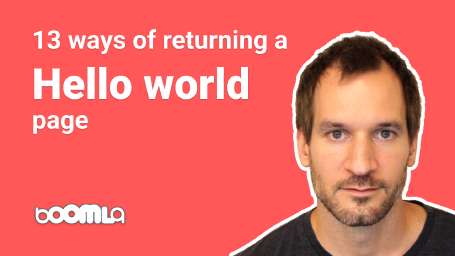
13 ways to return a Hello world page
21:32

Add Turbo CSS based snippets
3:46
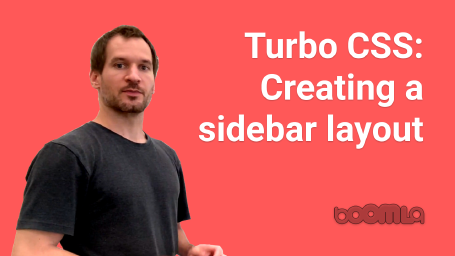
Turbo CSS: Creating a sidebar layout
14:35
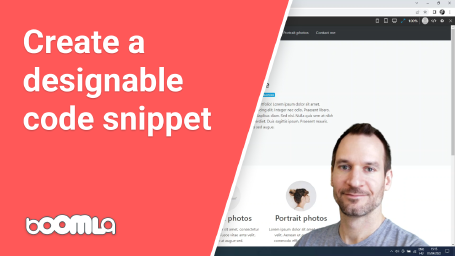
Visual Designer: Create a designable code snippet
7:15

Build a ToDo list app
35:44

Modify installed apps
13:49

Create files from client side JS code
21:06
Using the IDE
1:47
Serve a request
0:36
Embedding scripts
5:40
Require a JavaScript module on the server
0:31
Extend the contextmenu
4:23
Redirect the visitor
Write the document <head>
Embed an iframe
1:35
Accessing query parameters
2:36
Run JavaScript in the browser
6:05
Restore original uppercase filenames after file upload

Error: content found outside the HTML tag
11:10